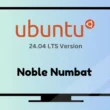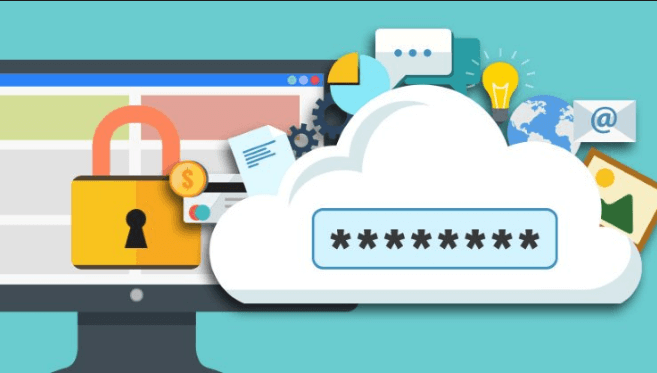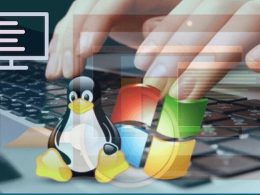In 2016, the US economy lost between $57 billion to $109 billion to data breaches. 81% of data breaches are a result of poor password management. You can, however, keep yourself safe by taking simple and effective precautions in relation to passwords. Following Top 5 Best Password Managers 2019.
Using unique passwords for all the services and sites you subscribe is one of the most effective ways of protecting yourself online. Remembering myriad passwords is hard though. But if you have a good password manager, you don’t have to worry about that.
A password manager keeps all your passwords in one encrypted box. It also generates passwords and logs you in automatically. It can also store your payment information to streamline your shopping.
Which are the best password managers in 2019?
1. LastPass

Works on: Windows, Chrome, Linux, and Mac
LastPass is an easy to use password manager that has both a free version and a premium paid-for-version. The great thing about LastPass is that once you’ve set up a master password, you can import all your saved login credentials – passwords and usernames – from Chrome, Firefox, Safari, and Opera.
To keep your computer safe, LastPass helps you delete information from the computer. You only need to remember your master password in order to access your information.
The free version of LastPass also offers free credit monitoring, an out-fill feature that streamlines shopping, multiple identities, and two-factor authentication.
LastPass stores your encrypted data in cloud serves – so you can also access LastPass in other computers other than yours and you can share passwords with family. The premium version allows you to sync your desktop with your mobile devices and offers you access to excellent tech support.
2. Keeper

Keeper supports a wide range of browsers and devices and offers strong authentication methods.
It has features like single sign-on (SSO), one-tap authentication, and it comes with a software development kit (SDK). Keeper also allows you to limit your data to a specific location of the world – your data is not stored in or accessible from outside those regions.
The mobile versions of Keeper support face and fingerprint recognition (bio-metric login). Another great thing about Keeper is that you can designate an emergency contact who is allowed access to your data in case of an emergency.
You can also import your data from a wide range of password manages and password stores in browsers. Keeper has a family plan and an enterprise plan for teams and businesses.
3. Dashlane

Works in: Chrome, Linux Microsoft
Dashlane’s website interface is interactive and flexible. Its top feature is the bulk password changer which allows you to reset hundred of passwords at one go. In the event of data breaches, this feature is a life saver. Dashlane also has a scanner that combs through your email, on Android or iOS, in search of forgotten online accounts.
The premium version of Dashlane offers a VPN service and dark-web monitoring. The premium plus plan offers identity-theft insurance and identity-restoration assistance.
4. 1Password

Works on: Mac, Windows, iOS, Android
1Password features a password and username generator, password storage, and it has an in-built ‘watchtower, that monitors and notifies you of website breaches.
The 1Password’s digital wallet allows you to save your logins, credit card information and even sticky notes. Its developers are so sure of its security that they have set up a $100,000 prize for anyone who breaks it.
1 password, however, has no free version.
A one-time purchase allows you to sync locally but you can also sync your data between computers through iCloud, Dropbox or any convenient method.
5. LogmeOnce

Works on: Mac, Windows, iOS, Android
LogmeOnce has a premium version that’s free and Professional and Ultimate versions that are paid-for. It has an enterprise version with SSO.
LogmeOnce comes with a wide range of features that include multifactor authentication (includes photo login). It also offers you the ability to determine where your data is stored, you can store it locally or you can store it and sync it through cloud-sharing.
Also, LogmeOnce can remote locate, wipe, and lock display messages. The mobile version has an interesting feature that enables it to capture a picture of anyone breaking into your phone. For enterprises, it allows both a business data vault and a personal data vault. LogmeOnce, oddly enough, also comes with a weather forecast feature.