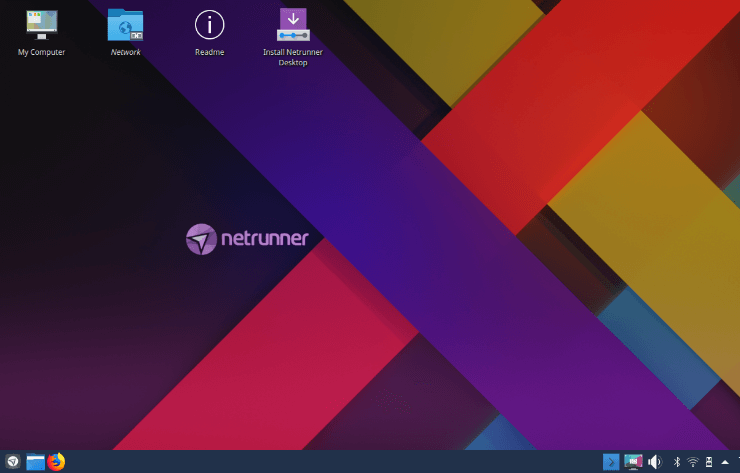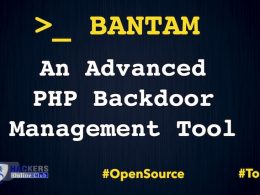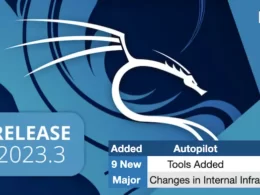Netrunner released its 20.01 version on its 10th anniversary and given name ‘Twenety’.
Netrunner is a complete free Linux Operating System for PCs, laptops/netbooks and ARM microcomputers, that makes exclusive use of the KDE Plasma desktop environment. It is only available as 64-bit version, and size 2.6 GB.
It comes in two versions: Netrunner and Netrunner Core, which are both based on Debian Stable.
- Netrunner 20.01 ships with all the latest security updates provided by Debian and a polished “Indigo” Global Theme, making use of Kvantum theming engine.
- Firefox-ESR and Thunderbird were updated to the latest stable LTS (long term supported) versions, which get regular security updates provided by Debian security.
- Theming-wise, the switch to the Breeze Window decoration with its darker color increases the contrast and makes it easier to distinguish between active and inactive windows. The red colored cursor (RED-Theme) allows to quickly locate the cursor on the screen and has a retro vibe to it. As always we provide a uniquely drafted wallpaper, which fits the milestone of 10 years of Netrunner and the 20th version release.
Blue Systems, the company that sponsored Kubuntu, offers Netrunner as a desktop system for everyday use based on Plasma Desktop by KDE. It targets new users as well as users experienced with Linux.
It is aimed at users who want an operating system to work “out-of-the-box”, reducing the time to add codecs and enhancements manually after installation.
There is LibreOffice as Office suite for writing documents, calculating spreadsheets or creating stunning presentations.
Install Requirements?
- Check sha256 to make sure the downloaded file is genuine.
- If you run Netrunner in VirtualBox, make sure it has 1,200 MB RAM and 16 GB diskspace.
- It recommend using usb-creator-kde/gtk or imagewriter (Linux version or Windows version) for “burning” the ISO or IMG on a USB stick or microSDcard.
- Please turn Secure Boot OFF in your BIOS / UEFI by invoking boot menu (usually via pressing F1 / F12 or ESC-key during boot).
Minimum System Requirements
- CPU 1.6-GHz Intel Atom
- RAM 1GB
- Hard Drive Size 15GB
- Graphics Card Intel GMA 945
- Video Memory 128MB
You can download Netrunner 20.1 here.