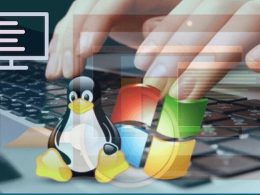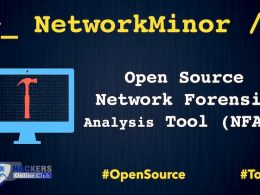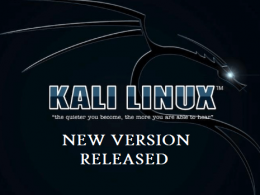Microsoft Windows 10 May 2020 Update Causing Bug Issue, here are two scenes.
- Windows 10 Wormable Bug.
- Windows 10 Updates Issue.
The Windows 10 bug is spreading to other devices, which connected to the same network. It will allow to download and run malicious code remotely.
What happened?
United States Homeland Security Warn users over Wormable Windows 10 Bug.
Unpatched Microsoft systems Vulnerable to CVE-2020-0796
The Cybersecurity and Infrastructure Security Agency (CISA) is aware of publicly available and functional proof-of-concept (PoC) code that exploits CVE-2020-0796 in unpatched systems. Although Microsoft disclosed and provided updates for this vulnerability in March 2020, malicious cyber actors are targeting unpatched systems with the new PoC, according to recent open-source reports. CISA strongly recommends using a firewall to block SMB ports from the internet and to apply patches to critical- and high-severity vulnerabilities as soon as possible.
Two days ago the bug was published on Github.
The bug known as SMBGhost, exploits a bug in the server message block — or SMB — component that lets Windows talk with other devices, like printers and file servers. Once exploited, the bug gives the attacker unfettered access to a Windows computer to run malicious code, like malware or ransomware, remotely from the internet, Techcrunch reported.
Windows 10 users need to update their system with latest security patch.
Microsoft announces update on May 27, 2020, with Bluetooth connectivity issue, compatibility problem, and Blue Screen of Death for PCs with older driver.
But some of the users still complaining a issue on latest Windows 10 update.
According to Windowslatest, the current known issues are:
- DISM reports incorrect status.
- Variable refresh rate may not work on PCs with Intel GPU.
- Bluetooth connectivity issues with Realtek drivers.
- Conexant ISST audio drivers are causing BSOD.
- Plugging or unplugging a Thunderbolt dock causes BSOD.
- Random reboots on systems with Always On, Always Connected features.
- Mouse input may not work in apps and games using GameInput Redistributable.
- Boot issues when aksfridge.sys or aksdf.sys is present.
- Nvidia GPU driver version 358.00 or older causes BSOD.
Microsoft has Confirmed the issue.
Microsoft has confirmed that this is a problem in Windows 10 version 2004. “We are working to fix the issue in a future version of the operating system.”
Summary
If you have a device running Windows 10 version 2004 with a built-in screen (such as a laptop or tablet) and a connected external display set to Duplicate your primary screen, you might see both monitors flicker and the external monitor go black if you try to draw using an Office app (such as Word). This can also happen with some other apps capable of drawing, such as Whiteboard. If you check in Device Manager, your graphics controller will have a warning icon next to it (a yellow triangle with an exclamation mark in it).
So, Microsoft still have vulnerabilities in their Windows 10 operating system, and we hope in the next update it will fully patched the security Bugs.