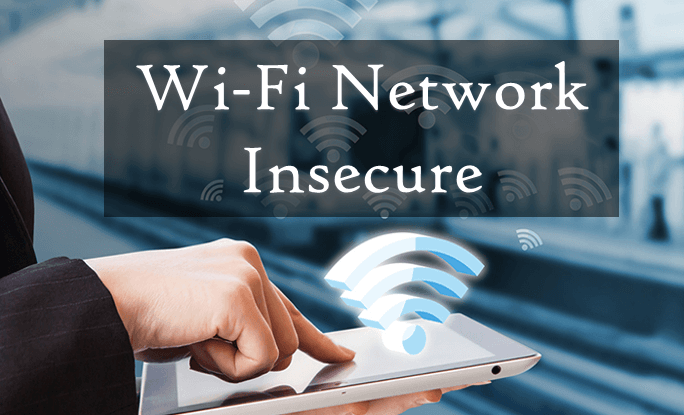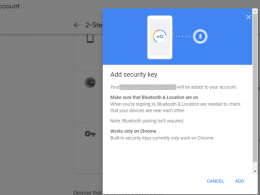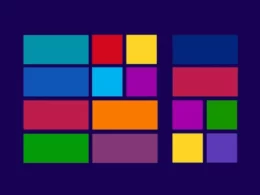Now, Windows 10 will show you a warning message, if they are connect to WEP (Wired Equivalent Privacy) or TKIP (Temporal Key Integrity Protocol) Insecure WiFi network connections.
According to Microsoft, the Wi-Fi network is not secure in Windows 10.
You might see a notification that tells you that you’re connected to a Wi-Fi network that’s not secure because it uses an older security standard. For example, this can occur if you connect to a Wi-Fi network that uses WEP or TKIP for security. These security standards are older and have known flaws.
To fix this issue, do one or more of the following:
If there’s another Wi-Fi network that’s in range that you recognize and trust, disconnect from your current Wi-Fi network, then connect to the other one.
If you’re connecting to your home Wi-Fi network, consider changing the type of security that your router or access point uses. You can do this by signing in to your router using the software for it, and then changing the security type for your home Wi-Fi network.
Also read- How To Secure Wi-Fi Network
For more info, see the documentation for your router or Setting up a wireless network.
If you have an older router or access point, you could also consider getting a newer router that supports the latest security standards and improvements.
Microsoft publish the following docs,
Features removed or planned for replacement starting with Windows 10, version 1903.
Each version of Windows 10 adds new features and functionality; occasionally we also remove features and functionality, often because we’ve added a better option, Microsoft said.
For Wi-Fi WEP and TKIP
In this release a warning message will appear when connecting to Wi-Fi networks secured with WEP or TKIP, which are not as secure as those using WPA2 or WPA3.
In a future release, any connection to a Wi-Fi network using these old ciphers will be disallowed. Wi-Fi routers should be updated to use AES ciphers, available with WPA2 or WPA3.
Also Read- New Generation Wi-Fi 6 Announced by Wi-Fi Alliance