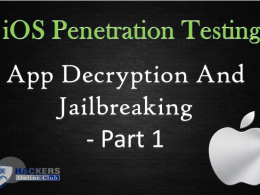As much as you use your smartphone over time, it keeps slowing down and the reason behind that may be you probably have too many apps installed in your smartphone. There are many apps which runs in background and consumes a lot of memory and power of your mobile device.
So following tips might be useful to increase the memory of your smartphone and help to increase your mobile speed up too.
How to speed up your android?
1. Uninstall Unused Apps
There could be many apps which you might not be using for a while, or its pre-installed with your smartphone. Some of the app is running all the time and impact on Android system performance. The easiest way to increase your phone storage would be to remove them.
- -> Go to your Mobile Settings
- -> Tap on App, select App which you would like to Uninstall
- -> Also you can use Force stop and clear the cache Data to speed up your device.
2. Clean up your Device Storage
Poor Internal Storage can affect the smartphone performance too. You can remove the data like music, videos which you rarely use. Also remove WhatsApp videos and images which were downloaded automatically at the time of watching it. So keep trying to save up your phone memory as much as you can.
3. Clean up your Cache data
These days, everyone using Internet on their mobile. So there will potentially be cached data in there or for apps that you no longer use. So it is important to delete your Cache data everyday. It also contain Temporary files.
- Go to Settings > Apps
- All tab and tap on the particular app
- Choose Clear cache.
If you want to clear whole Mobile cache data
- Go to Settings > Storage and
- Tap on Cached data
- and then tap OK.
OR You can use third-party apps to delete your Cache memory.
4. Monitor those Apps which are consuming your smartphone Power.
Some apps runs in the background, so just follow these steps:
- -> Go to Settings
- -> Tap on Battery
- -> Check ununusal app and hit force to remove it from the background processes.
Here you can check all of your Apps which consumes a lot of battery percentage wise.
Also use Settings > Apps or Apps Manager to find out which apps are consuming most of the RAM.
5. Remove Widgets
In Smartphones, widgets are the main reason to slow down your devices. So try to reduce your widgets usage as much as possible. Do not use any live animated wallpaper, it affects your phone memory and battery.
6. Always Keep your Smartphone updated
Software update is important for Android Smartphone,
- Go to Mobile Settings
- Tap on System updates
- Tap on Check updates,
- Tap on Install,
- Reboot your Device.
7. Factory Reset of your Android device
If your device is still not giving good performance then you can perform a factory data reset. First take backup before reset your phone.
You can erase the complete data from your Android phone or tablet by resetting it to factory settings. Resetting this way is also called “formatting,” or a “hard reset.”
- Open your device’s Settings app,
- Tap on System and then Reset.
- If needed, enter your PIN, pattern, or password.
Note: If your settings are different, tap on Backup and reset.
Tap on Factory data reset and then tap on Reset phone or Reset tablet. If needed, enter your PIN, pattern, or password.
- To erase all data from your device’s internal storage, tap on Erase everything.
- When your device has finished erasing, choose an option to restart.
- Set up your device and restore your backed-up data.