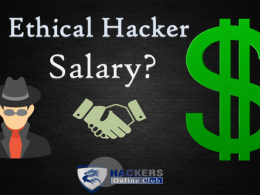The modern world now depends a lot on the internet and the digital world. From making small official tasks to data storage- everything is now online. But, with this dependency, there comes a risk- cybercrime. With the high rate of cybercrime, a brand or an organization must be careful about protecting their online activities. After all, you do not want sensitive information to get into the hands of hackers.
Your employees should have enough knowledge of cyber security. If you want to train them in this matter, nothing is better than designing a cyber-security video. This article will get complete knowledge on how to create and design cyber security video tutorials for training purposes.
The designing of cyber security videos requires some general research. The total procedure is divided into three stages-
- Planning
- Production
- Distributions
How to plan for the cyber security training video?
Cyber security is a complex subject and has many different angles and points of view. This tutorial’s main agenda is to train your employees about the probable threats and cybercrimes and how to protect every sensitive data or device from attacks. For the best results, try to plan for the tutorial before time and go for in-depth research. The video should cover all the common threats and cybercrime attacks that your company can face and how to counter these attacks. This planning will help in creating a great video that offers a compact knowledge set.
Consult IT professionals
If you want to get a good training video, first consult with an IT professional or an expert in the cyber security domain. They will understand your requirement better and will be able to point out factors that you should include inside this video. An IT expert can easily understand the possible cyber security threats that your organization needs to face and find an effective solution.
Choose the topics
You should make the video crisp, and it needs to contain the necessary information. So, try to choose the topics carefully and after a clear discussion. Having only the required information makes the video engaging and easy to understand. Here are the probable matters that you need to include inside the training video-
- Malware: The harmful software that damage your device and also the data
- Denial of Device or DoS: In such attacks, criminals try to close or shut down a site by sending a massive amount of traffic in it.
- SQL Injection: A type of cyber-attack where the attacker uses harmful codes to access the sensitive website data
- Phishing attacks: In a phishing attack, the attacker can access the sensitive data stored in a device with the help of an email, message, etc.
Ensure the training module covers these aspects and other related aspects to help your employees understand the importance of cyber security better.
Making of the cyber security training video
After detailed research, you can now create a training video for your employees. Try to make the video engaging with the help of InVideo tool where they provide excellent graphics, engaging content and other useful features. Here are some tips-
Divide and teach
As your employees are not experts, try to divide the information and help them with one matter at a time, for example divide your videos in sections such as introduction, preview, main content and so on, you can try making such video using InVideo by clicking here. It will help them to understand and grasp the tutorial in a better way. Micro-Learning, or teaching and learning a single subject at a time, is a useful tip. For example, you can teach them about phishing attacks in a lesson and then discuss them to help them learn better.
Try to design brief video lessons.
A long and detailed lesson can be tedious. So, opt for brief tutorials on each matter. Short videos with needed information are exciting and easy to understand.
Make it an interactive video
Interactive videos are best if you want everyone to understand a complex subject. Only watching videos may not be enough for your employees. It is best if you make the whole lesson interactive by incorporating discussion panels, small quotes, engaging infographics, etc. Such videos attract more attention, and employees will remain focused on the training throughout the course.
Maintain the flow
Even though small and interactive lessons are great. It should not be forced and awkward. So, try to maintain the flow to ensure each employee understands the whole process in a seamless way.
Include resources for further learning
Some employers might develop an interest in learning more. So, try to include a few resources at the end of the video.
Distributing the video among the employees
You have designed the video. Now comes the central part- showing it to your employees. This procedure also needs proper strategies to ensure the video reaches each employee and everyone has enough knowledge to stop a cyber-threat or data breach.
Here are some useful tips that you can use-
- Decide on the time
You have to decide when you will show this video to your employees. A day with less work pressure is an ideal choice as the employees get enough time and less work to concentrate on the lesson properly. You can consult with the HR section to finalize a date.
- Show it to each employee
A video lesson might not be attractive to everyone, and some may even take it casually. The best way is to make it compulsory for each employee, from the entry-level workers to the top-level decision-makers.
- Test their knowledge:
Only the video is not enough. So, try to test the knowledge level of your employees after the video ends. A simple discussion panel or a quiz session is excellent for this purpose.
You can take help of YouTube videos too for more detailed content, also sharing your content on youtube too, to make it more easily accessible to your employees anywhere at any time as well as to others too. YouTube videos can be made using online video editing tools, to try out one for yourself check here. Training employees in cyber security adds a better layer of protection to your online activities and reduces human errors. With this guide, you will design an engaging and resourceful video tutorial to train each employee to become adept at handling cyber threats.