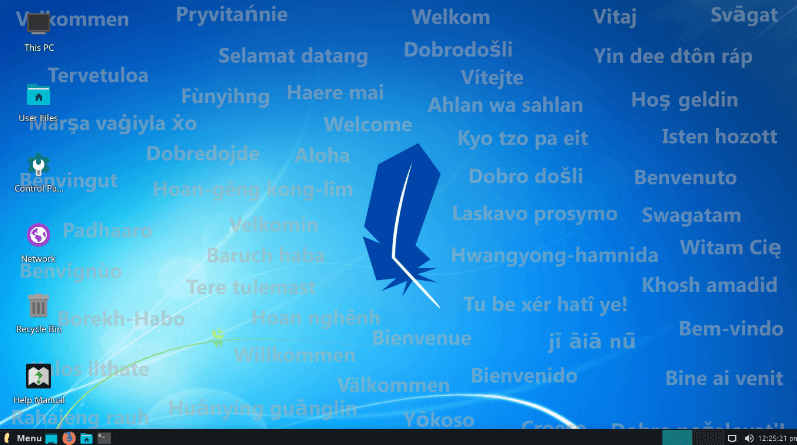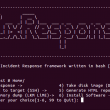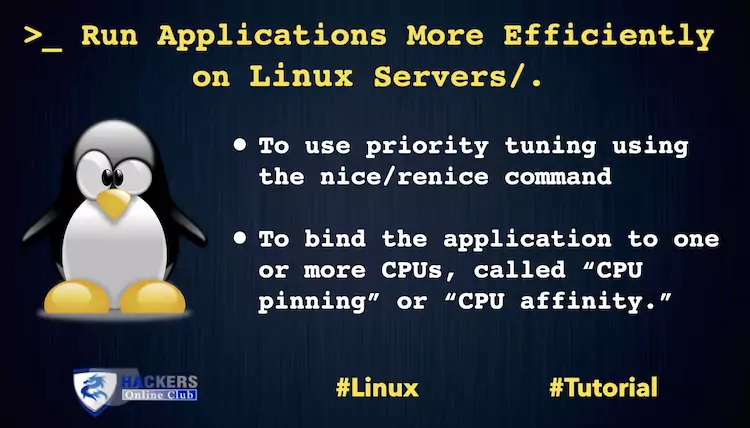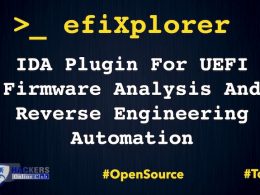As we all known, Microsoft has ended support for Windows 7 from 14th January 2020. According to the developers, the Linux Lite 4.8 is familiar for Windows 7 users.
“We would like to take this opportunity to welcome all Windows 7 people who have come here to find a simple, fast and free alternative to Windows 7 which has reached its end of life and no longer provides security updates,” said Jerry Bezencon, Linux Lite creator and maintainer.
Linux Lite is a Linux distribution and based on Debian and Ubuntu and created by a team led by Jerry Bezencon. The distribution offers a lightweight desktop experience with a customized Xfce Desktop environment. It includes a set of Lite application to make the life easier for a novice Linux user.
Linux Lite is a ‘gateway operating system.’ It was created to make the transition from Windows to a Linux based operating system as smooth as possible.
Linux Lite makes the transition to a linux based operating system by offering a full, Microsoft compatible Office suite, familiar software like Firefox, Chrome, Teamviewer, VLC as well as full system back up tools, a comprehensive – easy to follow Help Manual to guide you on your journey, Steam so you can keep playing your Windows games and so much more familiar software.
Linux Lite Libre Office
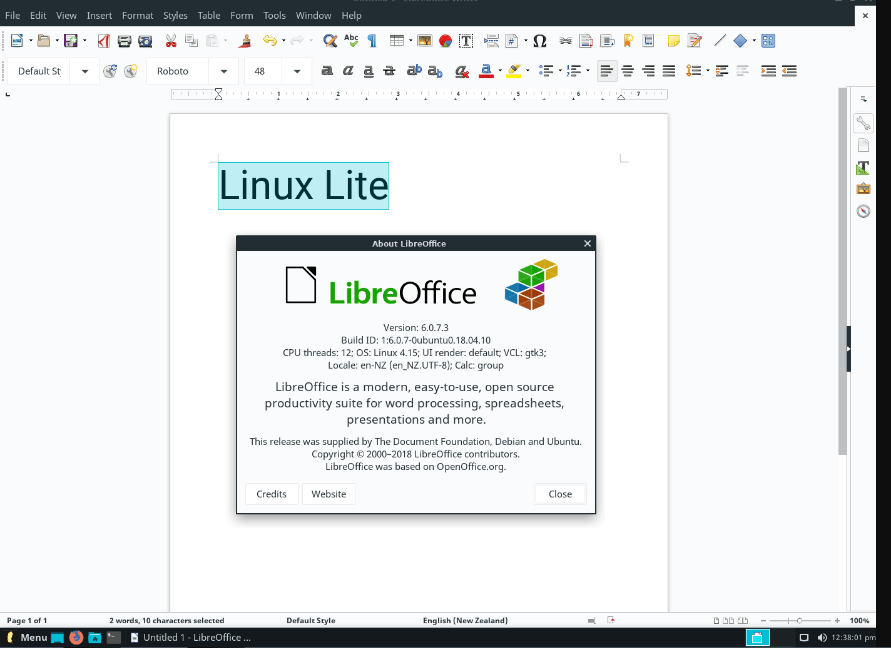
What you can expect from Linux Lite?
– A Desktop, taskbar and tray that have a familiar layout.
– You get a fully featured FREE Microsoft compatible Office Suite in the form of LibreOffice.
– The option to run familiar software such as Steam, DropBox, Kodi, OBS Studio, Skype, Spotify, Teamviewer all from within our Lite Software application.
– A Welcome screen that greets you at first boot and makes setting up your Linux Lite install a breeze. Just click and go.
– A Hardware Database containing over 30,000 existing pc configurations that is searchable. Herl my hardware run Linux Lite? Look here – https://www.linuxliteos.com/hardware.php
– A friendly, welcoming Support Forum that will always do it’s best to find you answers.
– A massive, searchable built-in and online Help Manual that covers all aspects of setting up, troubleshooting and working with Linux Lite.
– A bundled powerful image editor Gimp that many refer to as a Photoshop competitor FREE in Linux Lite.
– Familiar Desktop icons that get you quickly to where you want to go.
VirtualBox Support:
Out-of-the-box VirtualBox support for YouTube/Online Journalist reviewers and testers has been withdrawn. This was done to remove one more potential boot-up slow down from the list of variables. And there were cases where this has been a PITA for many users. If you are reviewing or testing, install Linux Lite to the VM then do:
Code: [Select]
sudo apt-get install virtualbox-guest-dkms virtualbox-guest-utils virtualbox-guest-x11
After a fresh install. You will then have the full experience that VirtualBox provides.
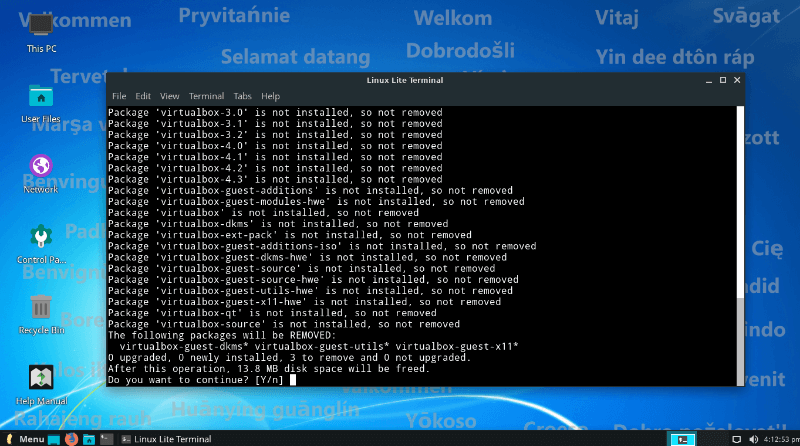
You can Download Linux Lite 4.8 here