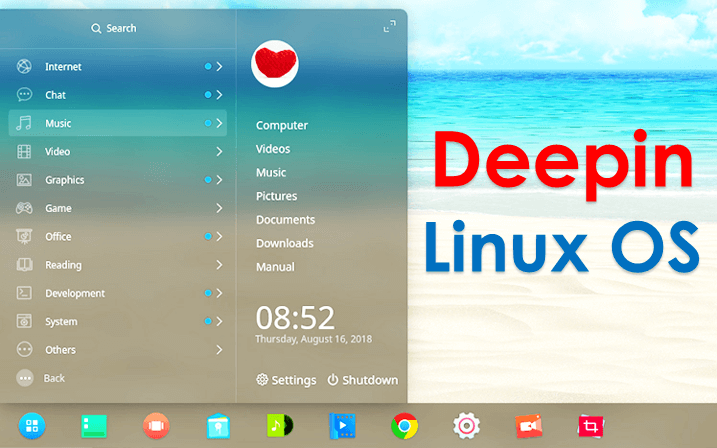Deepin Linux operating system’s new version 15.7 released Today
The best thing about Deepin operating system is its small ISO size by optimizing the core system structure, memory usage, laptop power optimization. Also, its rebuild network Plugin and optimize plugin loading mechanism.
Deepin Linux operating systemISO size adjusted to remove unnecessary components and optimize system structure. By this way, deepin 15.7 ISO size is reduced to 2.5G, much less than that of Deepin 15.6 with 3.1G.
Starting with version 15.7, Deepin will adopt a new version number and new upgrade strategy: the version number format is x.y.z. X is the main version number, and the current main version number is 15, which means this version is developed and maintained from 2015; y is the subversion number, usually updated every three months; z is a minor version number, if there are important system updates between the two x.y versions, 1 or 2 minor versions may be released. The version y with an even number will have more feature updates, while the version y with an odd number will focus on system optimization and stability enhancement.
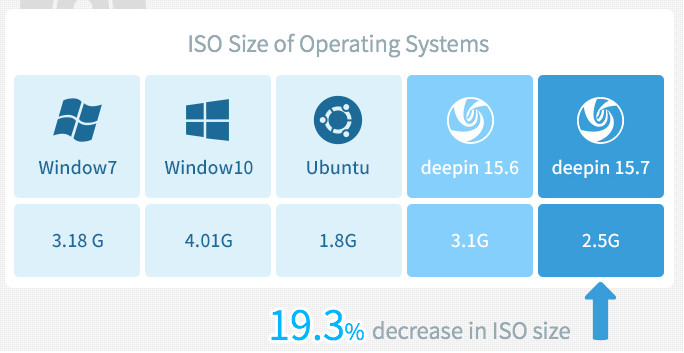
Deepin Linux operating system ISO Sizes are decreased by 21 percent and 37 percent respectively as compared to Windows 7 and Windows 10.
The optimized basic hardware platform is configured as follows:
Minimum configuration:
- Processor: Intel Pentium G3250 @ 3.20GHz dual-core
- Motherboard: Gigabyte H81M-DS2 (Intel Haswell – Lynx Point)
- Memory: 2 GB (ADATA DDR3 1333MHz)
- Main hard drive: Seagate ST500DM002-1ER14C (500GB / 7200 rpm)
- Graphics Card: Intel Haswell Integrated Graphics Controller (112 MB/Gigabyte)
- Display: AOC2270 2270W (21.7 inches)
- Sound Card: Realtek ALC887 @ Intel Lynx Point High Definition Audio
- NIC: Realtek RTL8168/8111/8112 Gigabit Ethernet Controller / Gigabyte
Standard configuration:
- Computer model: MSI MS-7817 desktop computer
- Processor: Intel 4th Core i5-4460 @ 3.20GHz quad-core
- Motherboard: MSI B85M-P33 V3 (MS-7817) (Intel Haswell – Lynx Point)
- Memory: 8 GB (Kingston DDR3L 1600MHz)
- Main hard drive: Seagate ST1000DM003-1ER162 (1 TB / 7200 rpm)
- Graphics Card: Intel HD Graphics 4600 (MSI)
- Display: Generic Non-PnP Monitor
- Sound Card: Realtek ALC887 @ Intel Haswell High Definition Audio
- NIC: Realtek RTL8168/8111/8112 Gigabit Ethernet Controller / MSI
In the Deepin 15.7 version, the boot memory has decreased from 1.1G to 830M and reduced to less than 800M on a discrete graphics card.
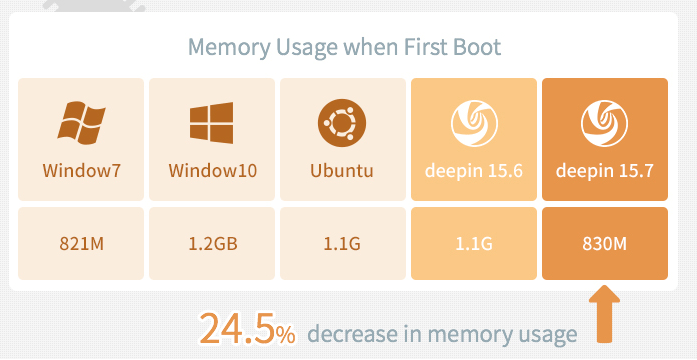
Newly Added:
- Power Save mode added in this version.
- Added full disk installation; it automatically divides the disk into a reasonable swap partition to support system hibernation, a /home partition and an independent /data partition for users to restore personal data when reinstall.
- Added the animation in login and unlock password box
- Added NVIDIA-PRIME solution for laptops with hybrid graphics.
Many Bugs have fixed as follow:
- Bugs fixed in Deepin 15.7 Linux Operating Version
- Fixed the memory leakage caused by switching wallpapers
- Fixed the deadlock issue of the property window in File Roller
- Fixed icon loss in Launcher
- Fixed the bug that no keyboard layout was shown on greeter interface
- Fixed the wrong partition number shown in Deepin Installer
- Fixed the bug that notifications were hidden when show desktop
- Fixed the bug that the login password cannot be input after waking the computer
- Fixed the confusion of Intel Compatible Mode and Intel Acceleration Mode in Deepin Graphics Driver Manager
- Fixed the blank OSD when adjusting volume and brightness
- Fixed the wrong notification location (bottom right corner) when recovering from suspend mode
- Fixed the drag and drop issue in Deepin Font Installer
- Fixed the incorrect memory info in Deepin System Monitor. Internal test conclusion
- Prior to deepin official release, usually, an internal test is implemented among a small number of community users.
- Before the Deepin 15.7 release, internal upgrade test and public ISO installation test are carried out.
- In this release, we would like to thank all the internal testing team and the community users
You can Download Deepin V 15.7 Linux Operating system as follow:
- Click here to Download Deepin Latest Version