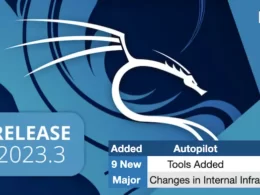The offensive security team have released the latest version of Kali Linux 2019.3 operating system.
This release brings our kernel up to version 5.2.9, and includes various new features across the board with NetHunter, ARM and packages (plus the normal bugs fixes and updates).
Kali Linux is a Debian-derived Linux distribution operating system designed for Digital Forensics and Penetration Testing.
Tool Updates and New Packages
As always, Kali Linux has updates latest tools, including (but not limited to):
- Burp Suite
- HostAPd-WPE
- Hyperion
- Kismet
- Nmap
There is a newly added (and it is included by default), amass, that has been well received in the bug bounty world.
ARM Updates
For ARM devices this release, Kali Linux added support for the PINEBOOK as well as the Gateworks Ventana machines.
The RaspberryPi kernel has been bumped to version 4.19.66, which includes support for all of the RAM on 64-bit versions of the RaspberryPi 4. The RaspberryPi Zero W has seen improvements as well.
Bluetooth firmware that was accidentally dropped has been added back in, and the rc.local file has been fixed to properly stop dmesg spam from showing up on the first console.
Also See- How To Configure Kali Linux on AWS Cloud?
All of the RaspberryPi images have had their /boot partition increased, which is required due to the size of the new kernel packages.
The ODROID-C2 has been bumped to the 3.16.72 for its kernel.
All images now run dpkg-reconfigure xfonts-base on their first boot – this will cause a bit of a slow down for the first boot, but the result is that if you use VNC to any of them, they will no longer show a blank screen.
Download Kali Linux 2019.3
If you would like to check out the latest Kali release, you can find the download links for ISOs and Torrents on the Kali Downloads page along with links to the Offensive Security virtual machine and ARM images, which have also been updated to 2019.3. If you already have a Kali installation you’re happy with, you can easily upgrade in place as follows.
How to upgrade?
root@kali:~# apt update && apt -y full-upgrade
Ensuring your Installation is Updated
To double check your version, first make sure your Kali package repositories are correct:
root@kali:~# cat <<EOF>/etc/apt/sources.list deb http://http.kali.org/kali kali-rolling main non-free contrib EOF root@kali:~# root@kali:~# apt update
Afterwards run apt -y full-upgrade, you may require a reboot (if the kernel got upgraded):
root@kali:~# apt -y full-upgrade ...SNIP... root@kali:~# root@kali:~# [ -f /var/run/reboot-required ] && reboot -f root@kali:~#
You should now be on Kali Linux 2019.3. We can do a quick check by doing:
root@kali:~# grep VERSION /etc/os-release VERSION="2019.3" VERSION_ID="2019.3" VERSION_CODENAME="kali-rolling" root@kali:~# root@kali:~# uname -v #1 SMP Debian 5.2.9-2kali1 (2019-08-22) root@kali:~# root@kali:~# uname -r 5.2.0-kali2-amd64 root@kali:~#
NOTE: The output of uname -r may be different depending on architecture.