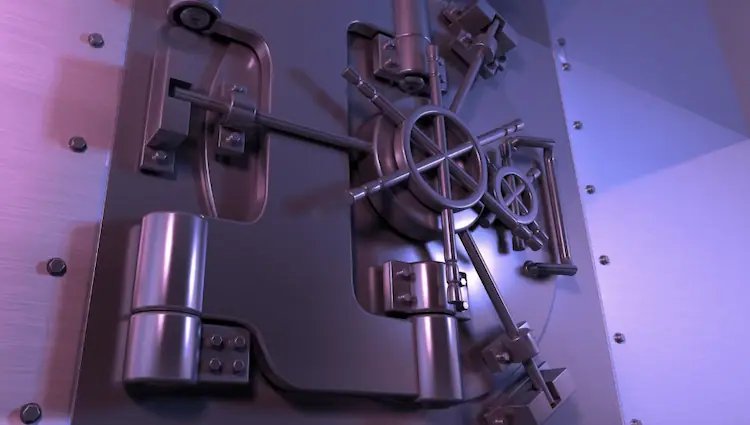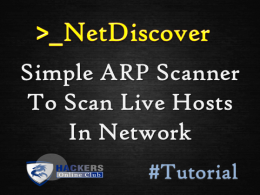Managing and securing WordPress websites can be quite complex. From compliance and day-to-day management to securing and troubleshooting, administrators often find themselves with a full plate. Robust and scalable tools can help streamline these processes making the management and administration of WordPress websites much easier.
Maintaining a WordPress audit log helps in more ways than one. It allows you closely monitor your websites on an ongoing basis. It provides details of user and system actions that take place, ensuring you have the information you need to stay on top of your game.
In this post, we’ll introduce you to WordPress activity logs and how they work. Then we’ll explore the benefits of using WP Activity Log on your websites. Let’s dive right in!
What Is a WordPress Activity Log?
To begin, let’s define what we mean by ‘WordPress activity log.’ First, the phrase ‘audit log’ is often used interchangeably with ‘activity log.’ As both terms suggest, this type of log records all of the changes and events that take place on a website.
The log is presented in a chronological list; however, search and filtering options can help you find what you’re looking for in a breeze. A WordPress audit log may include details about the following:
- User activities
- File modifications
- REST API changes
- Third-party plugin activities
In a nutshell, an audit log allows you to constantly (and closely) monitor every facet of each website’s activity.
The Benefits of Having an Activity Log for Your WordPress Site
Now that you know what an audit/activity log is, let’s explore the many benefits of maintaining one. Generally speaking, keeping a log ensures that you always know what’s happening on the websites you manage.
More specifically, maintaining an activity log enables you to
- Foster user accountability – When user actions are logged, users tend to be more accountable. It can also help you prevent fraud.
- Troubleshoot technical issues – When you know the details of every action carried out on a website, you’ll be better equipped to identify and troubleshoot issues when they arise. As a result, you can reduce the risk of that site experiencing downtime.
- Maintain security on your WordPress site – If you notice unusual user activity in your WordPress audit log, you can take action to prevent problems.
- Comply with regulations – Online businesses must comply with certain rules and regulations, some of which may require an activity log. For example, the Payment Card Industry Data Security Standards (PCI DSS) requires a log for accountability and tracking past user actions.
All of these benefits are compounded if you manage multiple WordPress websites. By maintaining an audit log across all of your sites, you’ll be able to save time when identifying and solving issues.
A Brief Introduction to WP Activity Log
easiest way to maintain an audit log is by using WP Activity Log:
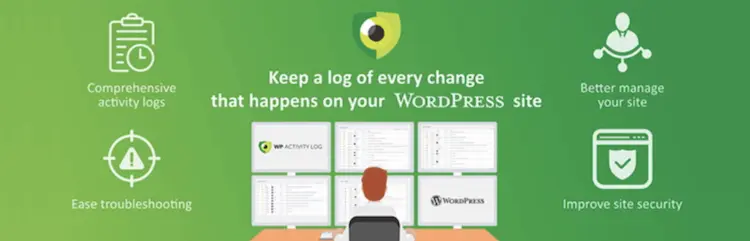
Once you’ve set up this tool on your site, it provides a step-by-step setup wizard making the setup very easy. After that, you can access WP Activity Log’s features through the WordPress dashboard.
Here are some of this plugin’s most notable features:
- Comprehensive activity logs that include file changes, REST API modifications, etc.
- User tracking on single and multisite networks
- Activity logs for third-party plugins such as WooCommerce, Yoast SEO, and more
Even better, all of these features are included in the free version of the plugin. If you need it, there’s also a handy WooCommerce activity log extension.
If you opt for the premium version of WP Activity Log instead, you’ll get the following features as well:
- Instant email notifications and SMS alerts
- Search and filter functionality for your activity log
- Automated, scheduled reports
- The ability to manage user sessions in real-time
The list goes on. If you run into challenges, you can also consult the WP Activity Log team of experts with an average response time of just six hours!
3 Ways WP Activity Log Helps You Improve WordPress Management
WP Activity Log is an excellent tool for any WordPress user. Let’s discuss how this plugin can help you improve WordPress management on a day-to-day basis.
1. It Accelerates Troubleshooting
As we’ve already mentioned, WordPress is a highly stable CMS. Still, modifications such as installing themes and plugins can cause issues, no matter what type of website you run.
Pinpointing the culprit behind an issue is not always straightforward when you have multiple moving parts. Without a WordPress audit log, you might feel like you’re playing a guessing game.
On the other hand, WP Activity Log can drastically accelerate the entire WordPress troubleshooting process. In your WordPress dashboard, simply go to WP Activity Log > Log Viewer:
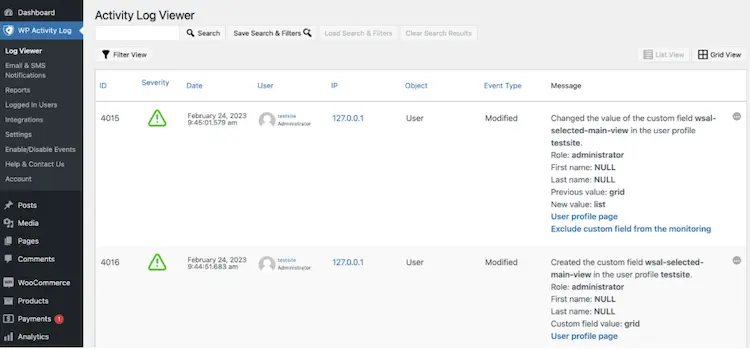
Scroll through the log viewer and review entries for any problems. The Severity indicator, which uses intuitive colors and symbols to signal the severity of each action, can help you locate major events in no time at all.
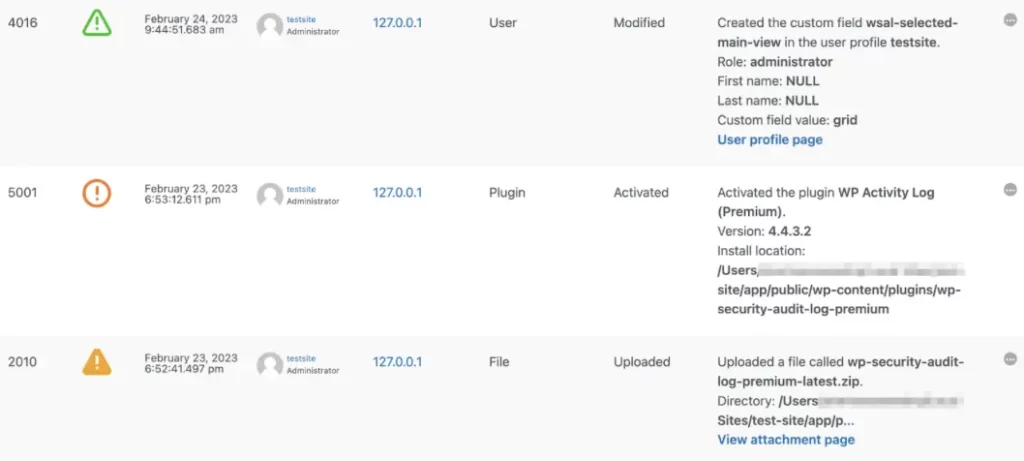
As you might expect, a red circle means that the severity is ‘Critical’:

Once you’ve identified a potential issue, you can explore additional details in that entry. For example, you’ll be able to see the user involved, their IP address, and the event type. Furthermore, you can check out the Message column to easily jump to the user’s profile or view any relevant attachments.
Finally, if you’re using the premium version, you can even conduct a log search or apply specific filters to your log view. This information can help you determine which actions or modifications might be causing problems when troubleshooting in WordPress.
2. It Supports Compliance
Compliance with local, national, or regional regulations is essential if one or more of your websites receives payments or processes user data. Two of the most significant laws are PCI DSS and GDPR.
PCI DSS consists of 12 requirements, mandating everything from firewalls to the protection of cardholder data. In fact, the PCI DSS requirement 10 specifically demands an audit history of at least one year. WP Activity Log can easily help you fulfill this requirement.
Additionally, adhering to the General Data Protection Regulation (GDPR) is crucial for any online business that serves a European audience. The GDPR requires website owners to create and document certain technical and security measures.
Since you can configure WP Activity Log to track, monitor, and document just about everything happening on your WordPress site, it can help you ensure GDPR compliance on the sites you manage.
3. It Easily Integrates with Third-Party Plugins
Since WordPress’ open-source model enables you to add third-party plugins and themes, you’ll need an activity log that accommodates them. WP Activity Log has many logging extensions that integrate its features seamlessly with popular third-party tools.
To name a few, these include Yoast SEO, WP Forms, Gravity Forms, MemberPress, and WooCommerce:

This last integration, in particular, makes WP Activity Log ideal if you administrate one or more online stores. You’ll be able to see WooCommerce-specific actions within your activity log, including changes to products, metadata, store settings, and orders.
3 Ways WP Activity Log Helps You Improve Website Security
In addition to simplifying day-to-day website management, WP Activity Log can be an excellent ally in enforcing WordPress security and hardening your websites. Here are just three of the reasons why.
1. You Can Log User Activities
The free version of WP Activity Log tracks and records every single action that your registered users complete. With this feature alone, you’ll gain valuable insights into user activity.
As we discussed previously, you’ll see which users have carried out every action. You can also view the date and time of their actions, their IP addresses, and more.
Furthermore, the premium version will speed up your ability to observe user activities thanks to extensive filtering options:
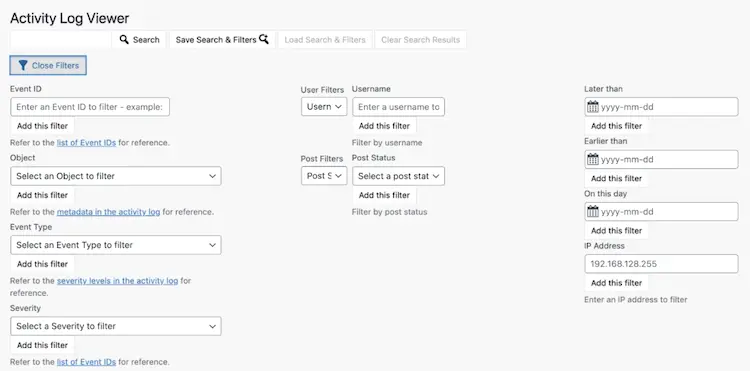
You can even leverage a handy search tool to look for user activities by name or keyword.
2. You Can Stay Informed with Instant Alerts
In addition to advanced filtering and search options, a premium plan provides another convenient feature – email and SMS notifications. Since these notifications enable you to respond quickly to issues on your websites, they can significantly enhance your WordPress security.
To get started, just navigate to WP Activity Log > Email & SMS Notifications. If you’d prefer SMS notifications over email, click on the button to Install the helper plugin:
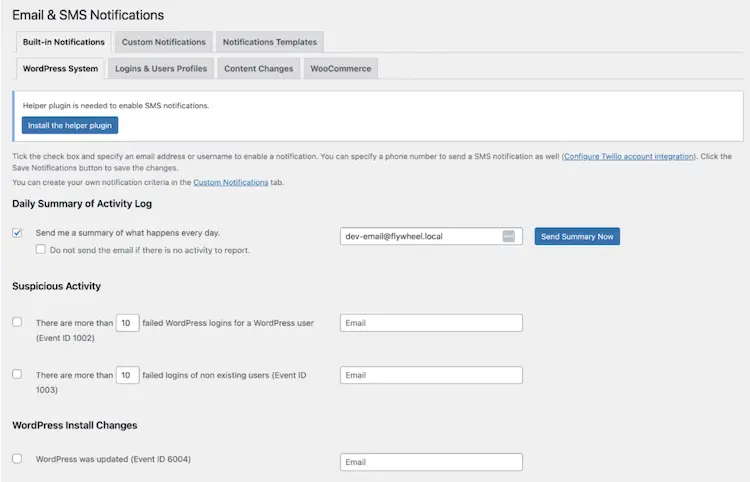
The installation should only take a minute. Once that’s done, go ahead and start configuring the types of alerts you want to receive:
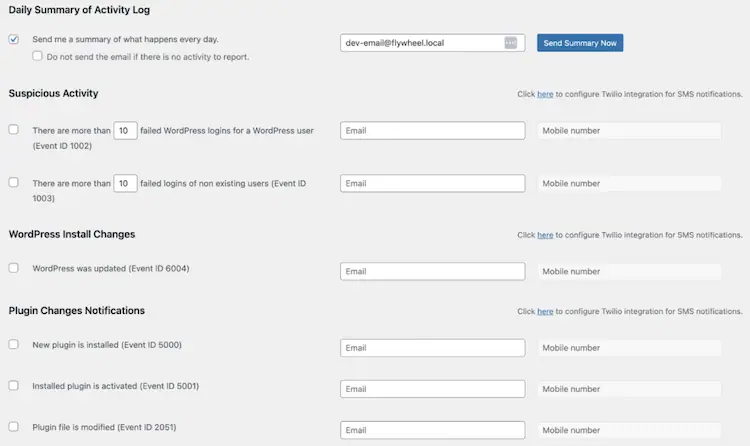
For example, you can set up your account to receive notifications for suspicious activity, plugin changes, WordPress install modifications, and more:
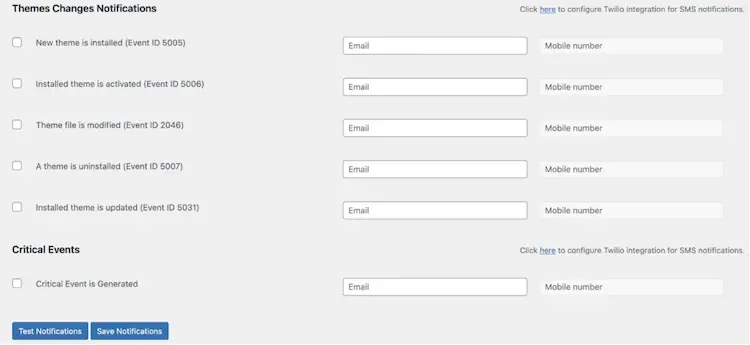
As you can see, you also have the option to receive alerts for theme changes and critical events. Double-check that the emails and mobile numbers you’ve entered are correct. After that, you can save and/or test these new notification settings.
3. You Can Manage User Sessions in Real Time
Most website users will likely be well-intentioned customers or members. However, occasionally a user account may be up to no good. Alternatively, someone’s account information might have ended up in the wrong hands.
Therefore, having the tools to oversee user sessions in real-time can be a great advantage. WP Activity Log delivers on this front by helping you configure advanced user session policies and manage user sessions in real-time.
To activate these capabilities, go to WP Activity Log > Logged In Users:
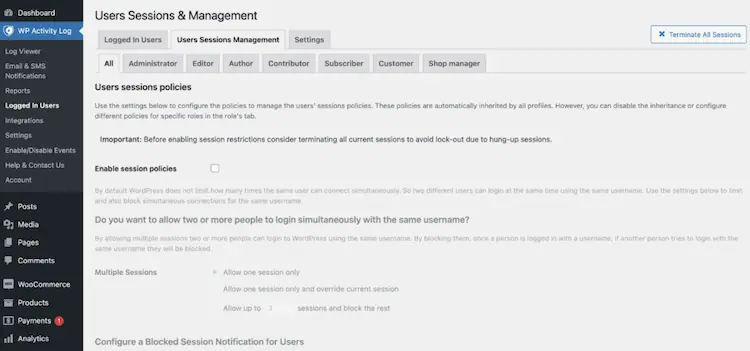
Here, you can configure policies by WordPress user role or site-wide, including limiting multiple sessions and automatically terminating idle sessions.
you can also consult a live list of which users are currently logged in to your site. In an emergency, you can even force users to log out.
Enhance Your Site Management and Security with WordPress Audit Logs
As the old saying goes: “knowledge is power.” This couldn’t be more true when it comes to WordPress security and management. The more you know about the modifications across your sites and the users navigating them, the better equipped you’ll be to tackle security breaches and website compliance.
Fortunately, maintaining a WordPress activity log can help you track and document nearly every aspect of the websites you manage. Installing WP Activity Log lets you easily access and maintain detailed logs, generate reports, and manage user sessions in real-time.
Do you have any questions about maintaining a WordPress audit log? Let us know in the comments section below!