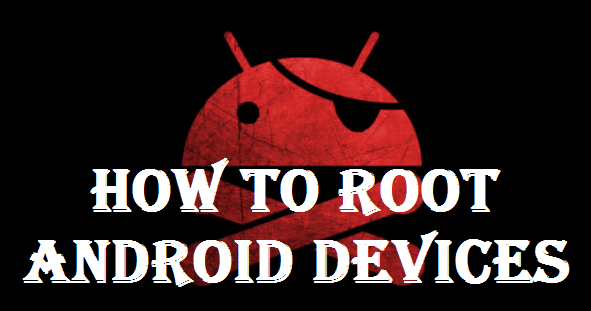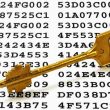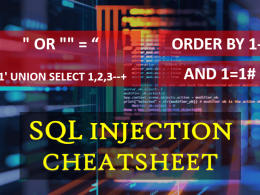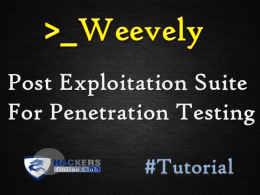To root Android devices – We all love Android, but rooted devices can give you more privileges with administrator rights.
What is Android Rooting?
Rooting is the process of allowing users of smartphones, tablets and other devices running the Android mobile operating system to attain privileged control (known as root access) over various Android subsystems.
We can define it is a kind of Jail-breaking, which allows users to deep dive in the phone’s manufacturing system. As Android uses the Linux kernel, rooting an Android device gives similar access to administrative permissions as on Linux.
Why do we need to Root Android devices?
Rooting can help in so many things like you can install carrier-blocked apps, get features from the latest version of Android, make incompatible apps compatible, power up your hardware, get features like Beats Audio from other phones.
It can boost your Phone speed and Battery life and you can also block App Advertising with this. After successfully root access, you can modify the device’ inbuilt software too.
Other benefits include the ability to install special apps and flash custom ROMs, each of them can add extra features and streamline your phone or tablet’s performance.
Some of the apk can’t be installed so you just need to follow these steps:
Go to Settings > Security > check Unknown Sources.
Now you can download apps from outside the Google Play store as well.
How To Root Android Devices?
Some rooting methods involve use of the command prompt and development interface called Android Debug Bridge (ADB), while other methods may use specialized applications and be as simple as using rooting apps.
There are three Android apps to root Android devices.
1. KingoRoot
KingoRoot for both PC and APK version offers the easiest and fastest Android rooting experience for almost all devices and has the highest success rate.
Easy removal of bloatware in your Android devices Bloatware is useless pre-installed apps by manufacturers that consume system resources, eating up RAM, storage space and runs on background depleting your battery life. Uninstall this useless bloatware easily by rooting your android phone.
Step 1: Free to download KingoRoot here- https://www.kingoapp.com/
Step 2: Install KingoRoot.apk on your device.
Step 3: Launch “Kingo ROOT” app and start rooting.
Step 4: Be patient and wait for a few seconds until you got this message “Root Successfully”.
2. One Click Root for Android
- Download here – https://www.oneclickroot.com/
- Safely Root Your Android Device
- Fast, easy, secure rooting software
- Supports thousands of devices
- Root your Android with one click
Maybe you’ve seen online guides and other root programs that claim to be “one click.” One Click Root is the most user-friendly option. Our software also supports the most devices, comes with extra fail-safes (like instant unrooting), and offers full technical support. It walk you through the entire process – so you never feel confused or stuck.
Note: By Rooting a device may cause the warranty on the device. It may also make the device unstable or if not done properly, may completely brick the device. Some security apps do not work on rooted device. Root your device at your own risk.