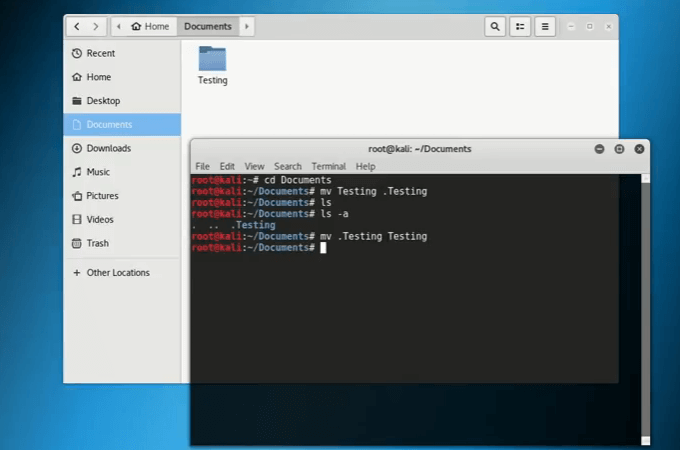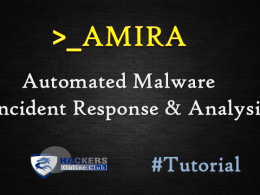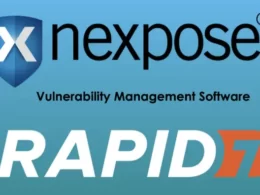Hello friends, today we are going to show you, How To Hide Files in Kali Linux?
So everyone wants their privacy even on the computer too. So if we have important data and do not want to share with other computer users, then we need to hide our files in Linux operating system. So How can we do that, by just following these simple steps.
In this video, I have created the Testing folder and file in Documents directory and want to hide Testing folder.
Steps to follow:
Type cd Documents
The cd command, also known as chdir (change directory), is a command-line OS shell command used to change the current working directory in operating systems.
The cd command is used to go to the file and folder, which we want to hide.
For Example we have shown in Video, we want to hide the file in the Document folder.
2. Type mv Testing .Testing
This command is used to hide your exact file, you can replace (Testing) with your file which you wanna hide.
mv is a Linux command that moves one or more files or directories from one place to another.
Here Testing .Testing is hidden the Testing folder and file.
3. Once done with the above command, your file would be hidden, and you can use ls -a command to check the hidden folder
- ls is a command to list computer files
- -a is command to list all files
4. Now get back to your hidden file by using following command
Type mv .Testing Testing
you can see in the video your file is back.
Video-
Hope you enjoy the Tutorial !!