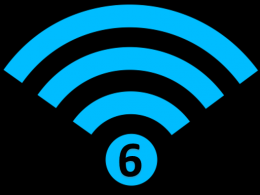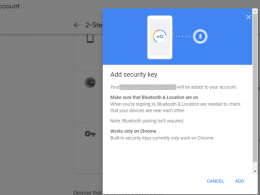Google security patches Android Bugs for November 2019.
There are total of 38 securiry vulnerabilities including Android Framework, Media framework, Android library, Kernel components, Qualcomm components and Android System.
The users should update their Android Mobile phones.
In the Android Security bulletin, the most severe of these issues is a critical security vulnerability in the System component that could enable a remote attacker using a specially crafted file to execute arbitrary code within the context of a privileged process.
The severity assessment is based on the effect that exploiting the vulnerability would possibly have on an affected device, assuming the platform and service mitigations are turned off for development purposes or if successfully bypassed.
Framework
The most severe vulnerability in this section could enable a local malicious application to bypass user interaction requirements in order to gain access to additional permissions.
- CVE-2019-2192
- CVE-2019-2193
- CVE-2019-2195
- CVE-2019-2199
- CVE-2019-2211
- CVE-2019-2197
Library
The vulnerability in this section could enable a remote attacker using a specially crafted file to execute arbitrary code within the context of an unprivileged process.
- CVE-2019-2201
Media framework
The most severe vulnerability in this section could enable a local malicious application to bypass user interaction requirements in order to gain access to additional permissions.
- CVE-2019-2202
- CVE-2019-2203
Qualcomm components
These vulnerabilities affect Qualcomm components and are described in further detail in the appropriate Qualcomm security bulletin or security alert. The severity assessment of these issues is provided directly by Qualcomm.
- CVE-2019-2310
- CVE-2019-10545
- CVE-2019-10571
- CVE-2019-2310
The Pixel Update Bulletin contains details of security vulnerabilities and functional improvements affecting supported Pixel devices (Google devices).
For Google devices, security patch levels of 2019-11-05 or later address all issues in this bulletin and all issues in the November 2019 Android Security Bulletin.
How To Update Your Android Operating System?
- Open your Android mobile device’s Settings app.
- Near the bottom, tap System and then Advanced > System update. If you don’t see ‘Advanced’, tap About phone.
- See your ‘Android OS version’ and ‘Security patch level’.