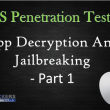Firefox now blocks Auto playing Web Audio and Videos
Improved search experience:
- Find a specific webpage faster when you have a lot of tabs open: You can now search within all of your open tabs from the tab overflow menu
- Easier search via a redesigned new tab in Private Windows
Improved performance and better user experience for extensions:
- Extensions now store their settings in a Firefox database, rather than individual JSON files, making every site you visit faster
- A redesigned keyboard shortcuts section in about:addons makes it easier to view and adjust default shortcuts
What Fixes in Firefox Version 66
- The Dark and Light Firefox themes now override the system setting for title bar accent color on Windows 10
- Linux users: Resolved an issue that caused Firefox to freeze when downloading files
Security Patches
- Vulnerability can be used to run attacker code and install software, requiring no user interaction beyond normal browsing.
- High Vulnerability can be used to gather sensitive data from sites in other windows or inject data or code into those sites, requiring no more than normal browsing actions.
- Moderate Vulnerabilities that would otherwise be High or Critical except they only work in uncommon non-default configurations or require the user to perform complicated and/or unlikely steps.
- Low Minor security vulnerabilities such as Denial of Service attacks, minor data leaks, or spoofs. (Undetectable spoofs of SSL indicia would have “High” impact because those are generally used to steal sensitive data intended for other sites.)
Additional features in Firefox Version 66
Easy Understand Security Warning
Whenever you visit a site, Firefox will make sure the site is safe and review a security certificate, a proof of their identity, before letting you visit the site. If something isn’t right, you’ll get a security warning. Firefox updated these warnings to be simple and straightforward on why the site might not be safe.
Web Authentication support for Windows Hello –
For the security-minded early adopters, we’re providing biometric support for Web Authentication using Windows Hello on Windows 10. With the upcoming release for Windows 10, users will be able to sign in to compatible websites using fingerprint or facial recognition, a PIN, or a security key.
Improved experience for extension users –
Previously, extensions stored their settings in individual files (commonly referred to as a JSON file) which took some time to load a page. But in Firefox 66, changes so that the extensions now store their settings in a Firefox database. This makes it faster to get you to the sites you want to visit.
You can download Firefox 66 here